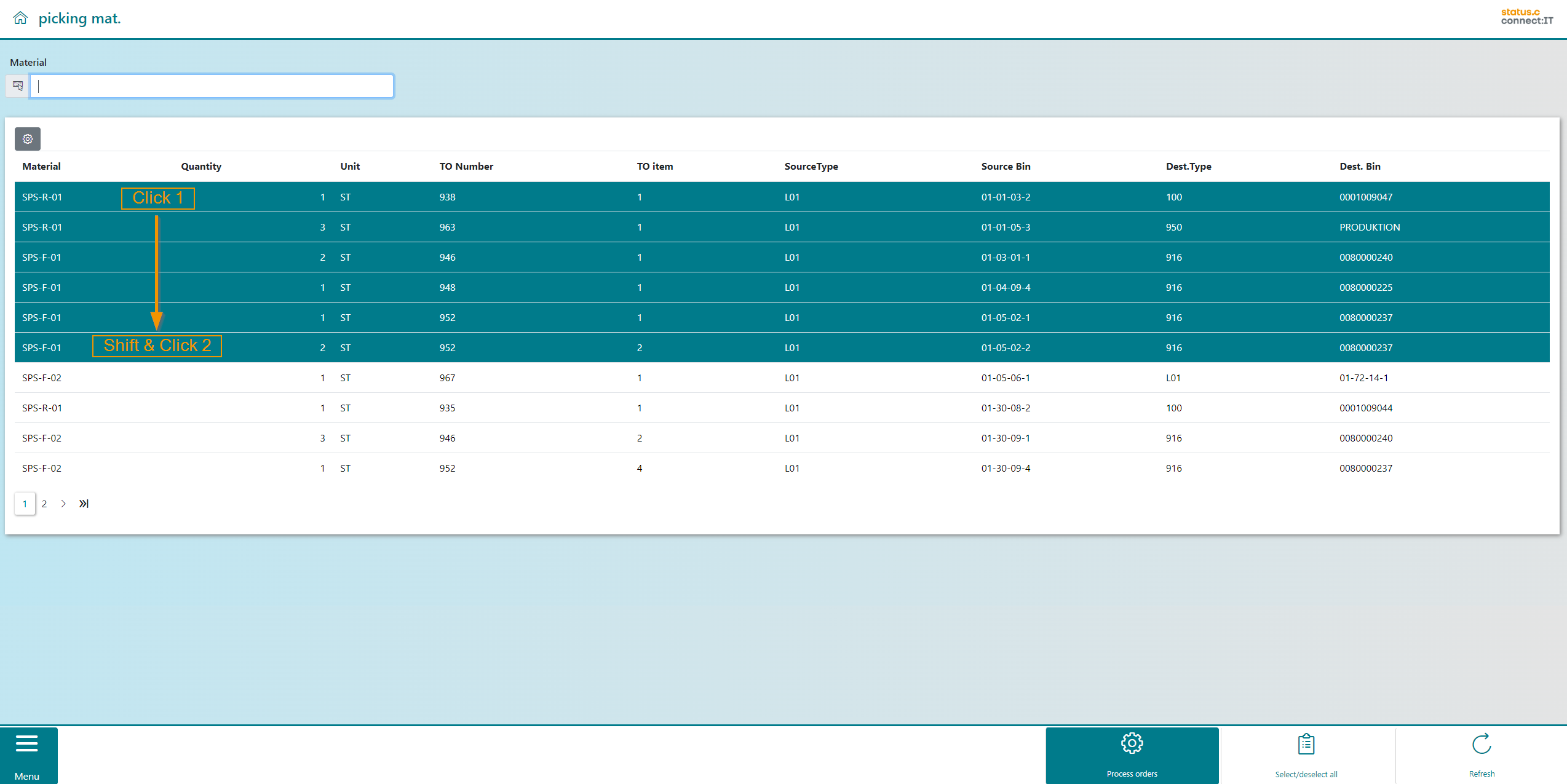Basic functions
connect:IT is executed via the transaction /STC/TSK31. The various user–interface areas contain diverse functionalities, that are described on this page.
Selection of a workspace
When connect:IT is executed, the selection of the workspace appears. If only one workspace is available, this screen is skipped. Dependent on the selection of the workspace, the individual applications are available.
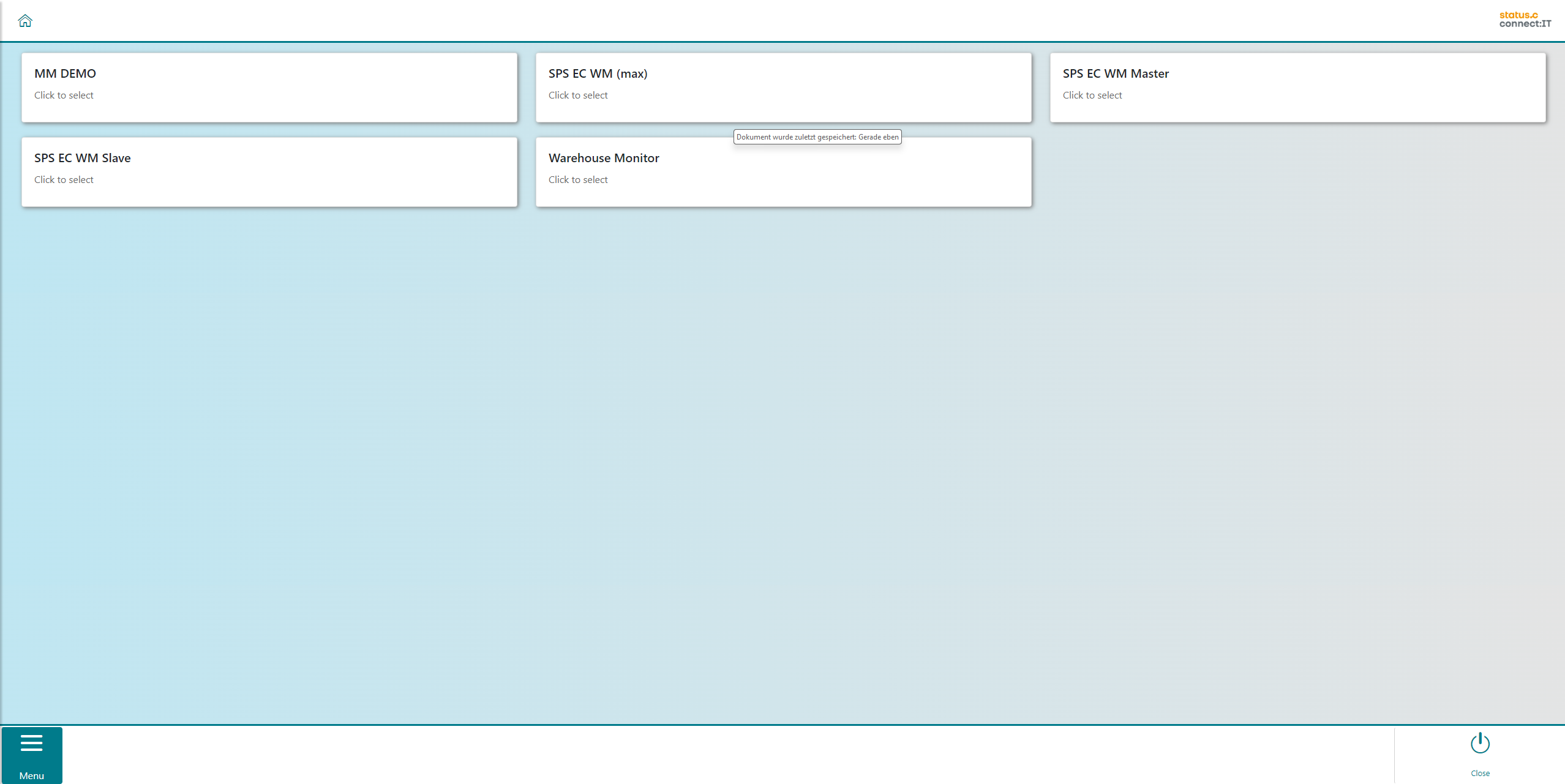
Selection of a process
The main screen displays a selection of executable processes as quick-choices (1). The number in the right-hand corner of the process shows how many orders are in the worklist of the respective process. All further processes can be found within the Menu on the bottom left-hand corner (See section The navigation menu)(2).
The home button is located in the top left-hand corner, identified by the house logo (3). Click on it to return to the main screen. On the lower right side, the Close button is used to quit connect:IT (4).

The navigation menu
By selecting the marked Menu button in the bottom left, the navigation menu will be opened. Within the navigation menu, all process categories are displayed. When a category is chosen, all related processes will appear. Clicking anywhere on the screen or using the arrow key in the top right corner of the navigation menu closes it, returning to the main screen.
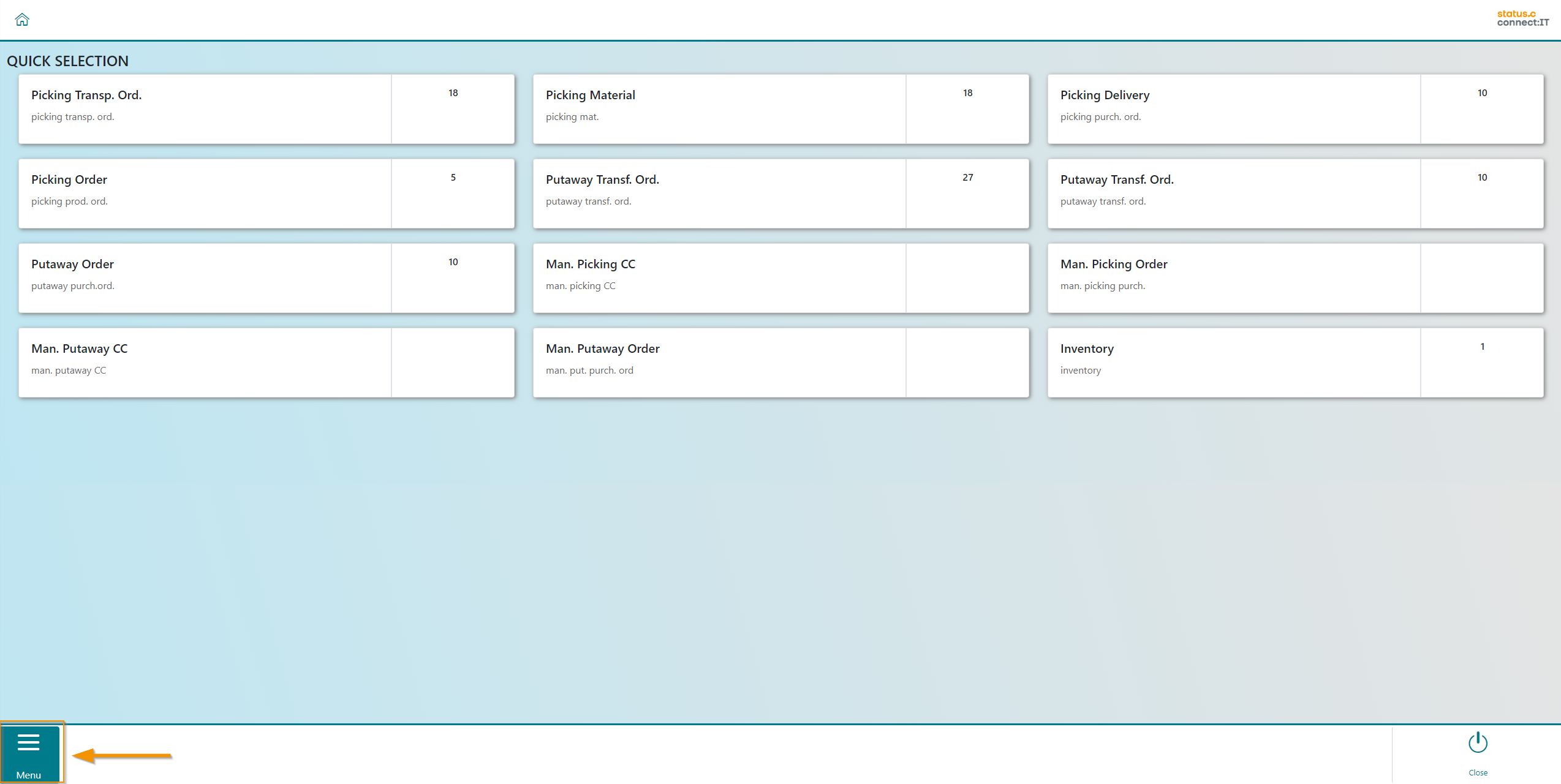
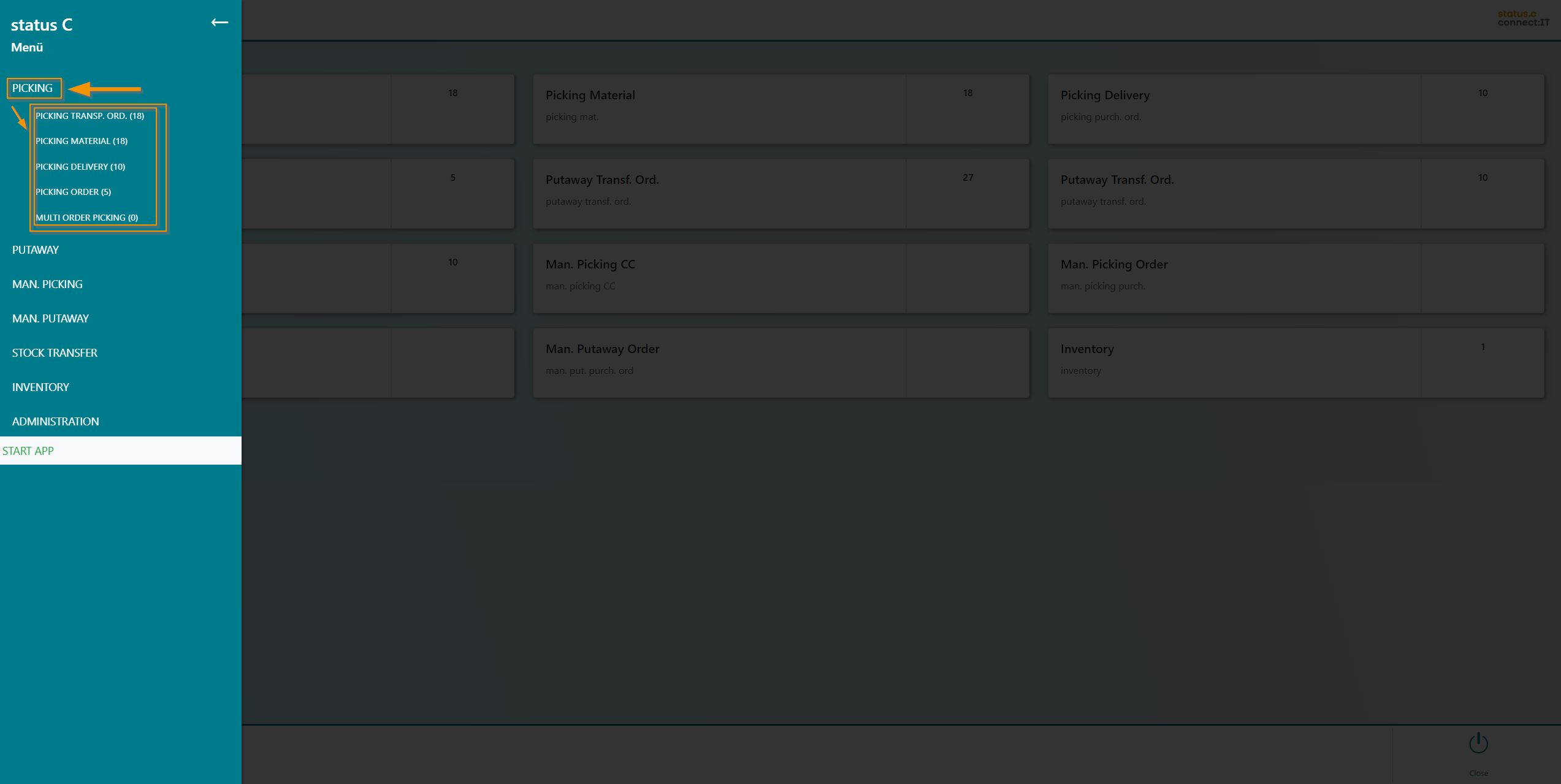
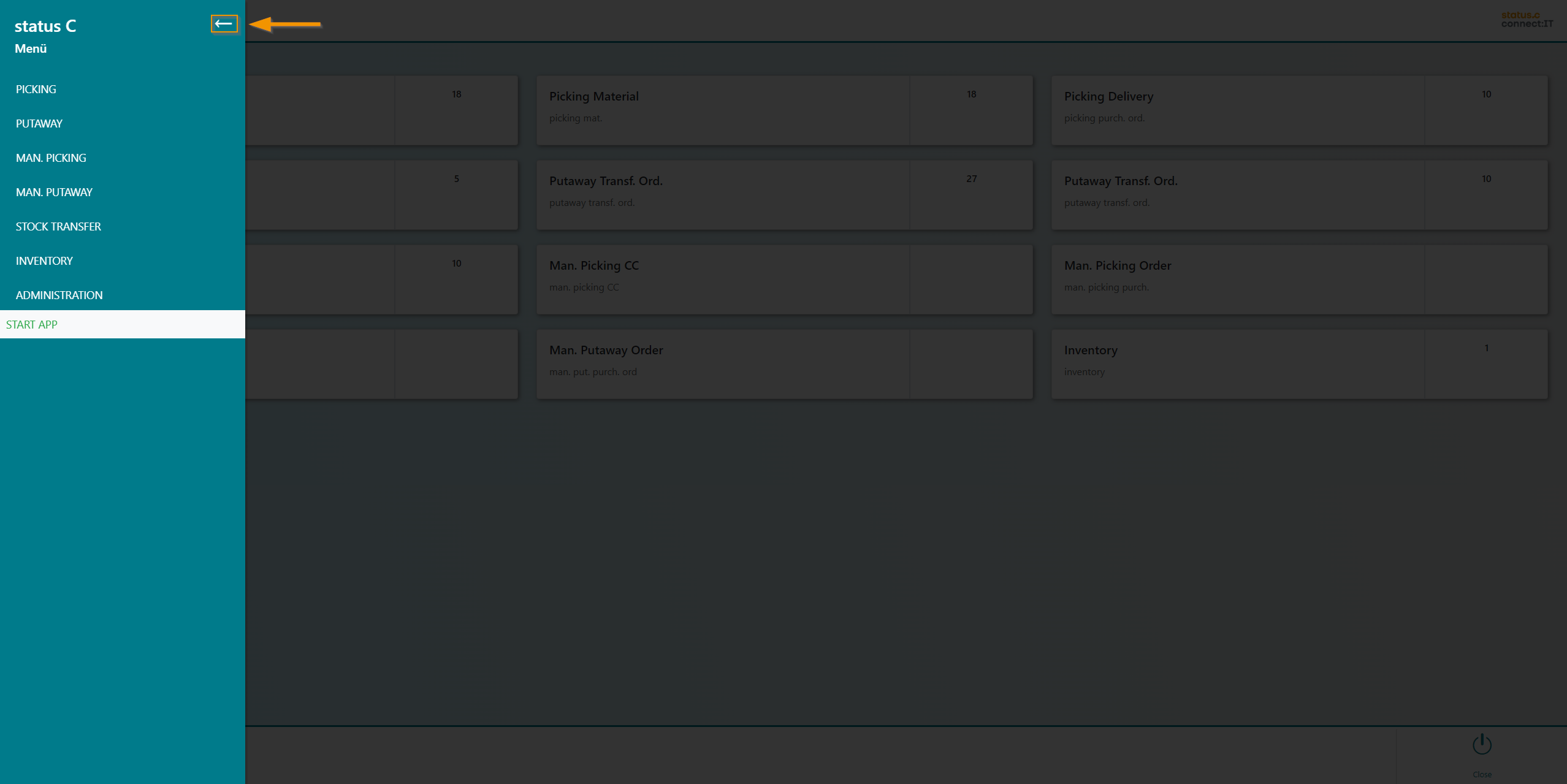
Page selection
The pages of the worklist can be selected through the bar at the bottom of the screen. The current page is highlighted.
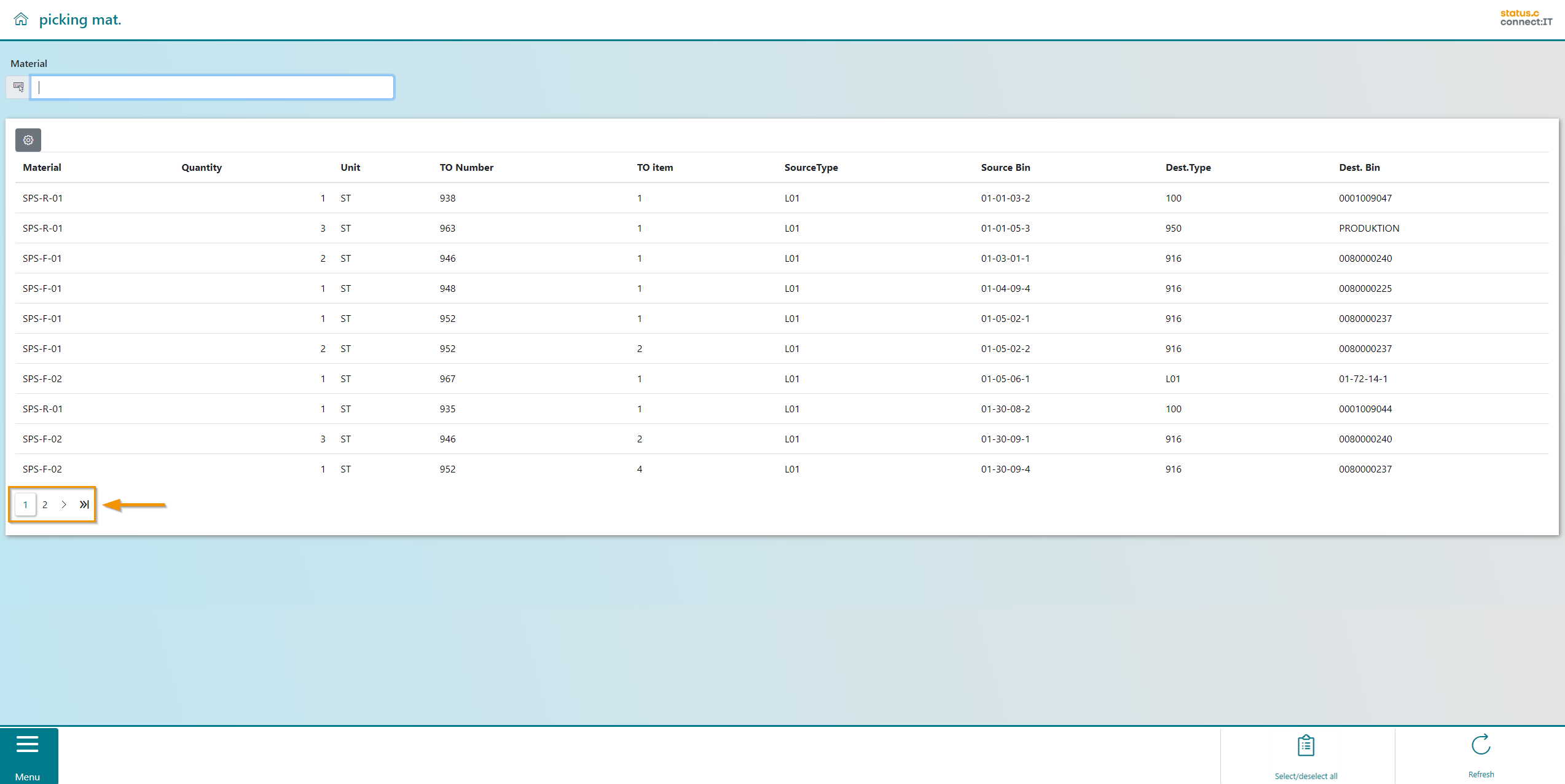
Selection of lines
By the shift-selection, multiple lines can be selected. The first click must be set on the first column, the second click on the last column while the shift-key is pressed. All lines between are marked. The lines can also be marked manually.